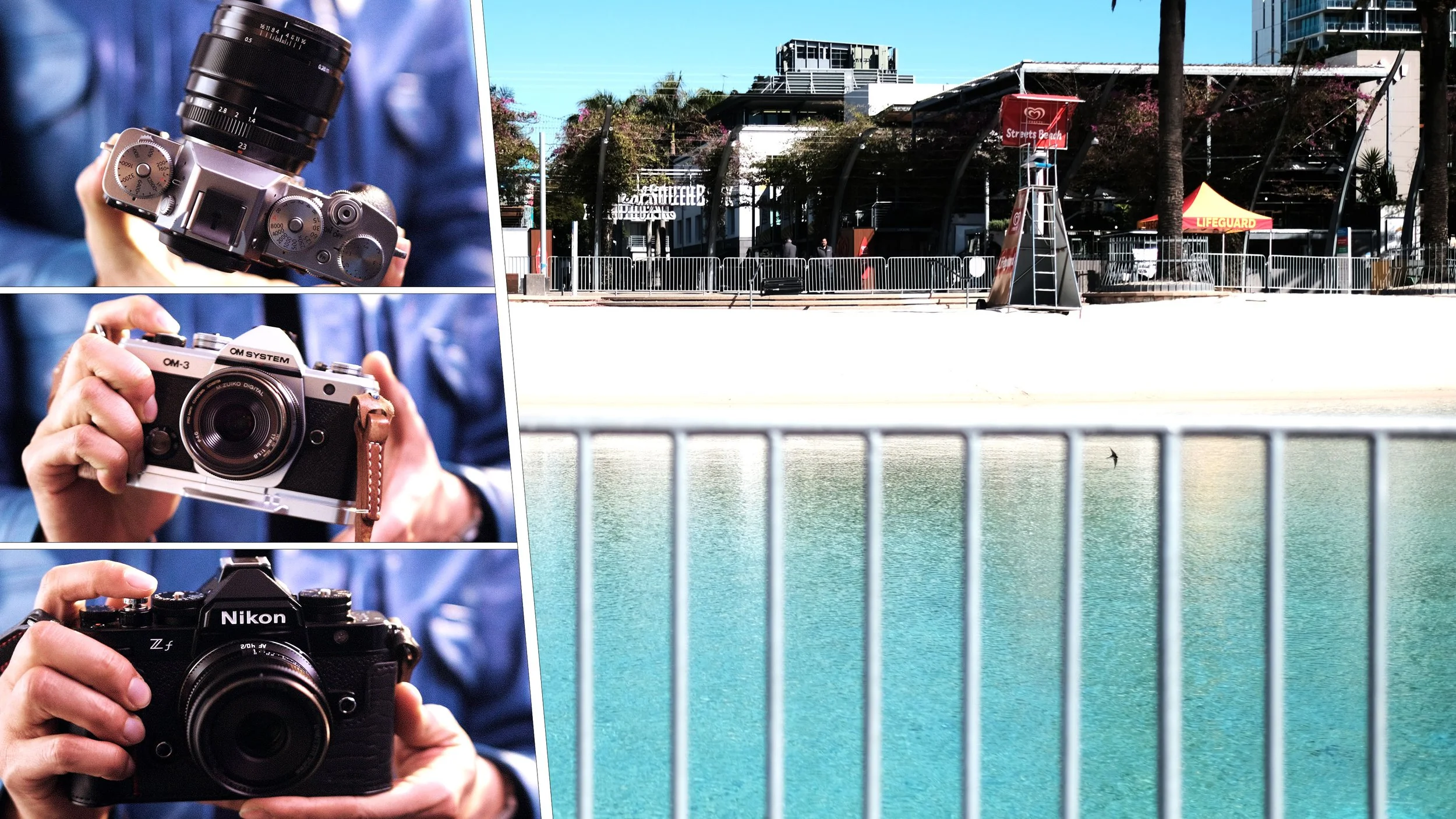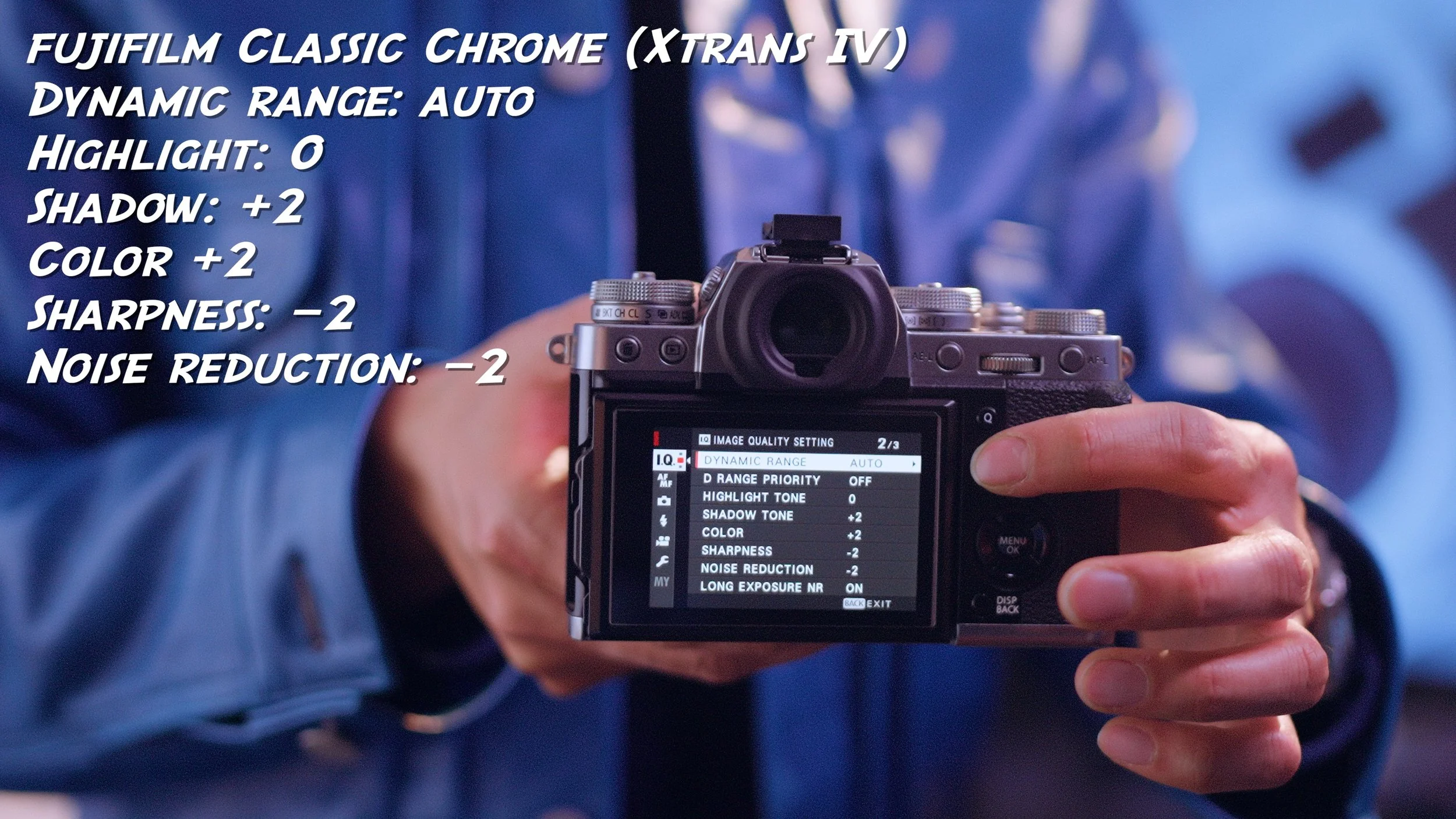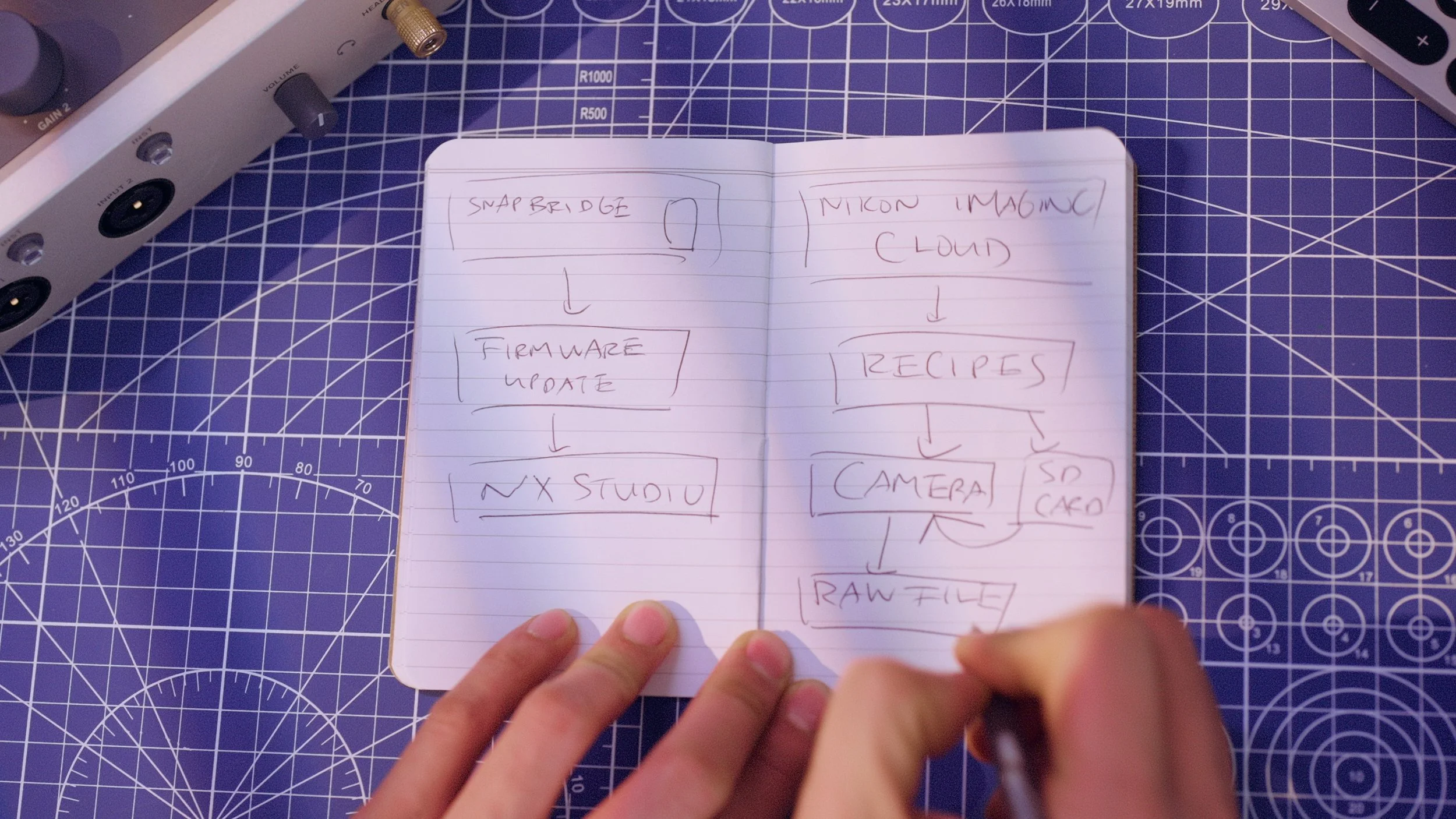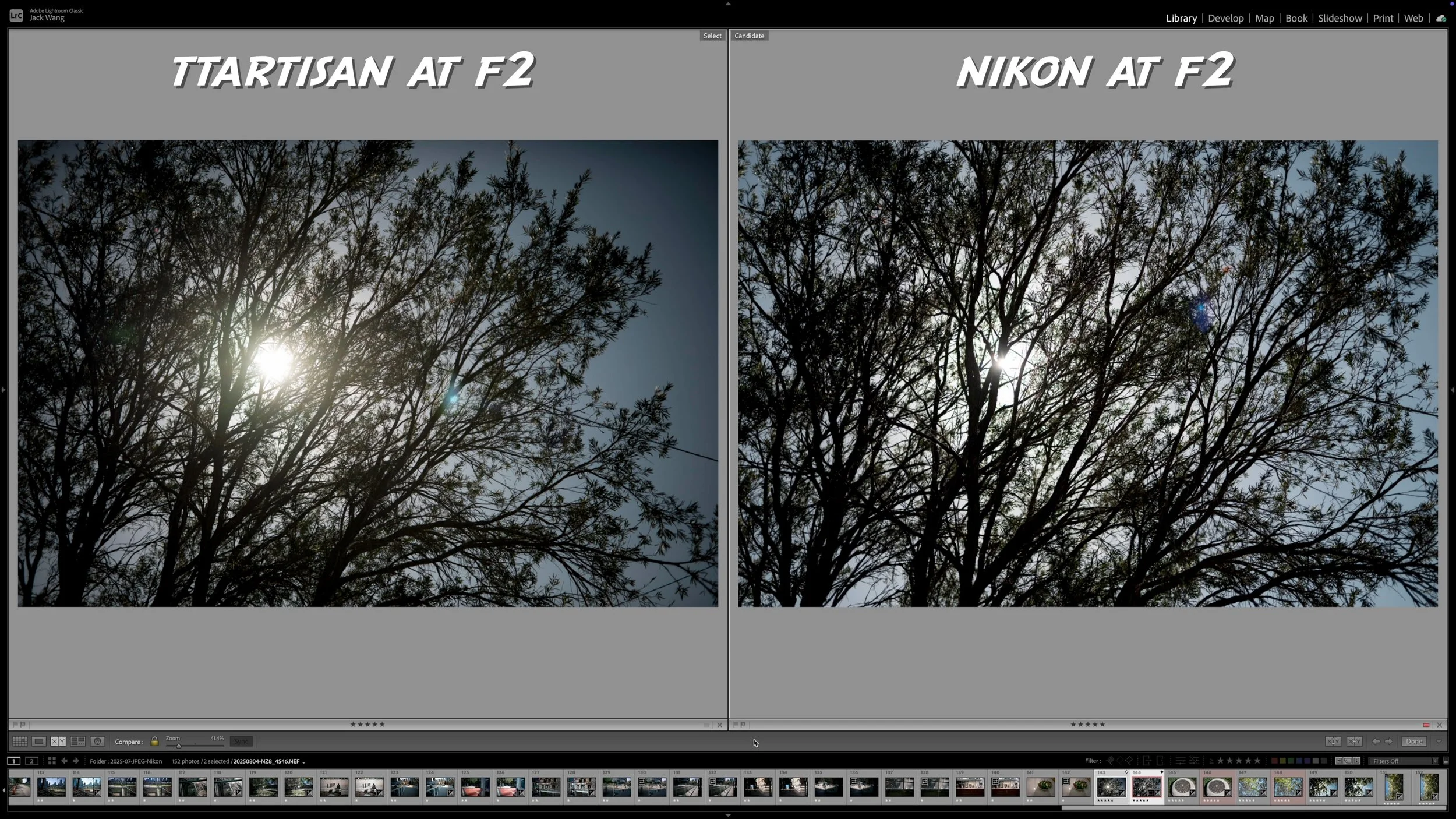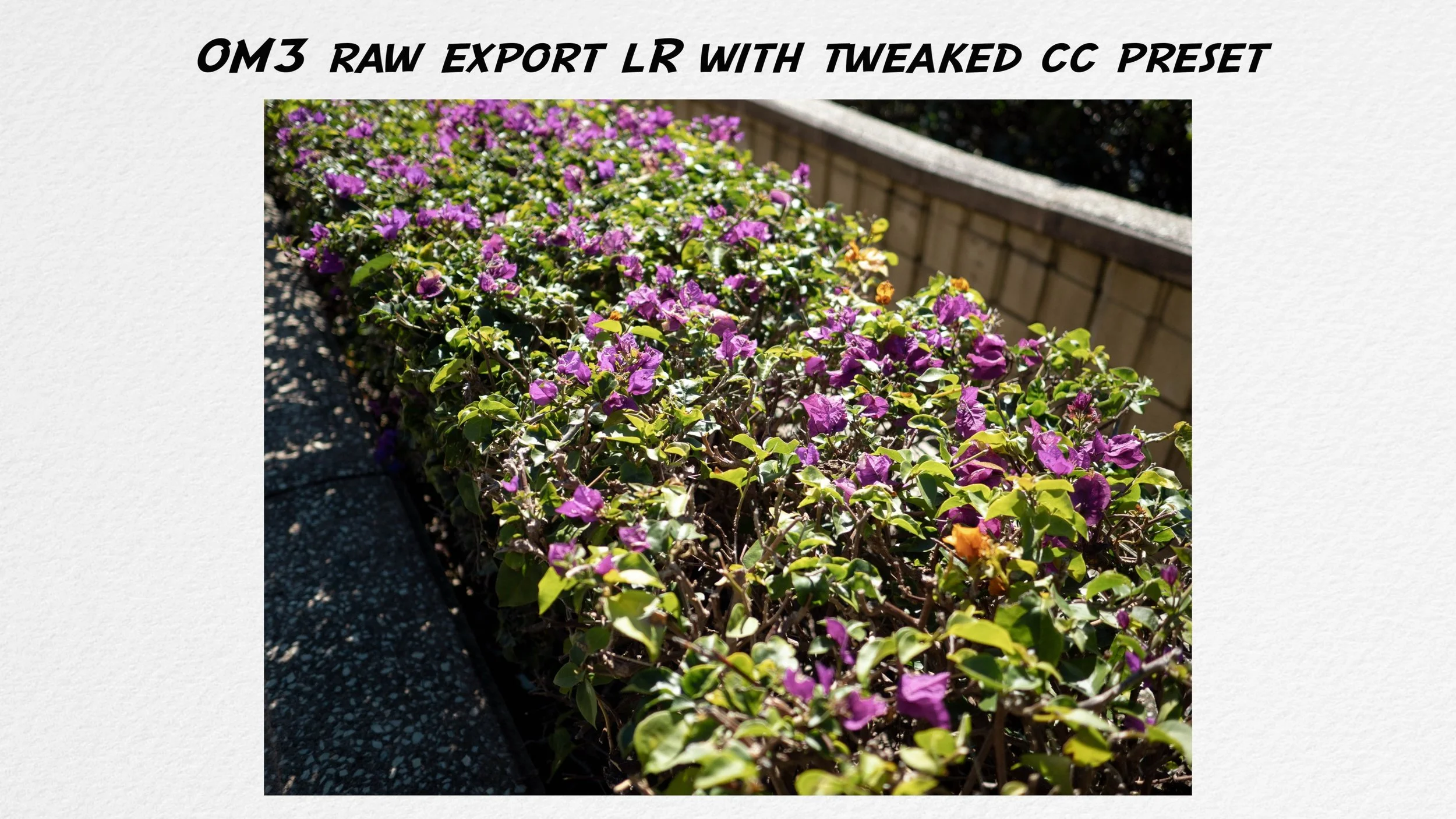Find the Best Film Recipe, then Quit Adobe? | Fujifilm JPEGs Vs OM3, Nikon Zf
The biggest problem with the most popular film recipe? It’s only available on Fuji.
I found a way to copy Classic Chrome on the OM3, even Nikon now has their own JPEG recipes. Can I create a look that works for all of my cameras using free software only?
But the odds are against me.
This is attempt number three.
Can I finally quit Adobe?
For today’s testing I’m using Fujifilm’s 23mm f1.4 R, OM’s 17mm f1.8 mark ii, and the TTArtisan 40mm f2 on the Nikon Zf. This is not a sponsored post. If you’d like to support my work please consider purchasing gear through my affiliate links.
TTArtisan 40mm f2 (E/Z mount): https://geni.us/5WWDz
Smallrig Nikon Zf leather case: https://geni.us/QYOLzc
Nikon Zf: https://geni.us/YOH8bh7
OM 17mm 1.8 ii: https://geni.us/dKGUpZ
You might think Fuji’s Classic Chrome is a little played out, but a starting point doesn’t define our ending.
I can get that Classic Chrome look straight in camera on the OM3, one of Nikon’s new JPEG recipes look even better to me, but I still prefer to shoot in RAW. Minor exposure tweaks, then the film recipe, I can change my mind in post. Is this enough reason to pay for Adobe?
Fujifilm X RAW Studio, NX Studio, and OM workspace are all free, even if you shoot raw you can add any JPEG recipe in post.
Today I’ll compare Nikon and OM System’s in house software. If it’s close enough to Fuji it’s good enough for me.
I might be able to quit Adobe?
My in-camera Classic Chrome JPEG settings for the Fuji XT3.
OM3 Recipes
I’m not a colorist. Presets aren’t part of my creative identity, so the settings I’ll show you aren’t mind blowing.
They all come free with your camera, just to use as a common starting point, and OM Workspace is similar to Fuji’s X Raw Studio. You can plug in your OM3 into OM workspace too, use either your camera or the computer to convert the raws to JPEGs. Ever since the PenF there’s been a huge community, the best recipes I’ve found are from m43 forum regulars.
It’s not just Classic Chrome but all of the modern Fuji film simulations. This dial can adjust the vibrance across different colors to create or copy any look you want.
As soon as you import the OM3’s Raw files into Lightroom those colors are gone, the color wheel interface isn’t carried across to Lightroom’s HSL settings. The camera settings do match in OM workspace though, is it easy to use? I figured out the OM Workspace interface in less than an hour, the color workflow is similar to Fuji, but there are two issues.
It’s a little slow zooming in to 1:1 even on my M3 Ultra mac studio - the speed of operation seemed sluggish. I’m not sure how good the ongoing support has been - I’d be keen to hear from longtime OM users.
It’s not very intuitive to share and sync the JPEG recipes. I thought I could set it in camera and import to OM workspace, but I couldn’t get this working? Thankfully the “Adjust color” tab looks identical to the color wheel menu on the OM3 - so I can manually set it to be the same on both. For more advanced customisation you can tweak the Hue Saturation and Luminance separately.
If I only shot with OM system cameras and shot using JPEG recipes all the time, used the RAW workflow some of the time, it could be an Adobe alternative, but the speed of operation gives me pause.
My Classic Chrome settings (based on IBD’s original forum posts plus my own exposure tweaks) are below, and available as a batch preset for OM workspace.
Copy my look if you’d like, it’s just a copy of someone else’s look - a common starting point.
***
The first time I tried to quit Adobe, I felt a little silly.
My photos don’t make money, the monthly payments outlast my interest in this hobby?
The reason I stayed - simply too lazy. I used too many tags, keywords, and smart folders in Lightroom to switch software.
I wasn’t ready.
***
2. Nikon Recipes
What about Nikon? It’s way more complicated.
The easiest way I’ve found is to load the recipes onto an SD card, go to “Manage Picture Control” on the photo shooting menu, “Load/save”, copy to camera, but where do you find the recipes? You need to sign up for apps, Nikon IDs, back and forth permissions… to save you time I’ve already downloaded 9 Nikon recipes, which you can download below.
It’s enough to get you started, I’ll cover how to access the others (and which one’s my favourite) later in this post.
These NP3 files can be copied on to your SD card and directly into the Zf. They should be usable on NX studio too:
Nikon’s recipes force you to slow down - there are four platforms to setup.
You need to make sure your Zf’s on the latest firmware.
You could update through the Snapbridge app if you like, but there’s no recipes there.
You can download the NX studio app, signup for a Nikon ID, register your Nikon camera, but still no recipes.
What you actually need is Nikon Imaging Cloud, but to sign in you need to activate imaging cloud in your camera, scan the QR codes, enter the right access codes, THEN you’re in.
It’s almost like Nikon doesn't want you to use it, is all of this worth it?
Nikon has already published a lot of creator recipes, but I’m more interested in Nikon’s own recipes. There are 30 Nikon created “Color Grading” recipes right now, I’m most drawn to Negative Film Cyan 01a, and Tungsten Color 1b (really catchy naming, classic Nikon).
Out of these three my favourite’s Cyan 1a. it’s the recipe I’ve been showing you on the Nikon Zf images in every single scene. It has hints of that Classic Chrome look, a bit more contrast, deeper blacks by default. Tungsten 1b looks great at night, a little bit of that cinestill vibe.
All the Zf images in this article were taken on the TTArtisan 40mm f2. It’s smaller than Nikon’s 40mm f2, has a clicked aperture ring, it’s made entirely of metal compared to Nikon’s plastic. Nikon’s 40mm is sharper in the centre up close and mid distances, at infinity it looks about the same. Aberrations are better controlled on the Nikon, as is flaring and ghosting, but the bokeh looks almost identical. You don’t need it if you already have the Nikon 40, this isn’t weather sealed.
But Sony E-mount shooters can save a chunk of change for a faster lens over their 40mm f2.5, or the much more expensive Zeiss 40mm f2.
Nikon Zf + TTArtisan 40mm f2. Negative Film Cyan 01a JPEG Straight out of camera.
***
The second time I tried to quit Adobe, I thought I was ready?
The promise of the Capture one life-time license had arrived. Then they announced they’d only support new camera models if you’re a monthly subscriber, there’s just too much money to be made from Software as a Service.
I’m now forever suspicious of any software that claims to be “one time payment” only.
***
Perhaps the most representative scene I found for showcasing the best of Classic Chrome is this one:
Washed out sand, cyan in the water, faded red in the signs and cones. The OM3 gets closer to Classic Chrome than the Zf, it does saturate the reds and yellow more than either, and the Zf’s Cyan negative film look diverges. Even more metallic and urban against what is otherwise a vibrant scene - it’s my new favourite recipe.
To switch between recipes there’s sadly no custom modes on the Zf, but you can program it to the i menu. Leave the selector on that panel, and scroll the command dial to switch between the two. Is this enough for me to quit Adobe?
The JPEGs look great - better than Fuji for my use case. I’d shoot in RAW and JPEG at least for the first session. Once you import the raw files NX studio can save the recipe to load onto other cameras via SD card, or on your old ZF RAW files. NX Studio feels zippier and more powerful than OM Workspace, I’m starting my edit exactly where I left off in camera, but where we start doesn’t define the ending?
3. Can I quit Adobe?
The first party Camera editing tools are appealing - they make their money from hardware, and if I only shot with Nikon I would stick with NX studio. There are enough recipes to play with for a very long time, you can shoot RAW and get exactly the same look as the JPEGs, and it’s easy enough to tweak once you learn the colors you like. But they really need to improve the experience, make the initial setup more logical, and enthusiast friendly.
But I currently shoot with too many different camera brands, for the forseeable future I’ll need cross-brand support. I made a Classic chrome raw preset to use on all my cameras in lightroom.
As long as the raw files are on the Adobe Color profile this should work. I’ve tested it on Sony, OM, Nikon, and even Fuji’s own files. It’s not Classic Chrome but has a similar vibe - just a common starting point for my RAW edits. Like all the other presets in this video it’s free for you to download.
I plan to do this for other film sims, including my favourite ACROS recipes.
***
This is the third - and maybe last time I’m trying to quit Adobe.
Photography’s no longer a passing flight of fancy - I’m grateful the channel’s made it to 17 thousand subs.
I can now justify paying monthly for Lightroom.
Where we start doesn’t define our ending.
***
Nikon Zf + TTArtisan 40mm f2. Negative Film Cyan 01a JPEG Straight out of camera.
Happy shooting everyone, talk soon.
Jack.
Want to support the channel? Affiliate links for my photography and videography gear can be found here.